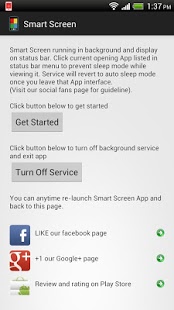Smart Screen 1.0
Paid Version
Publisher Description
An Android widget provides handy way to prevent annoying sleep mode timeout while using App which you like to sustaining screen on, such as Reader, Map Navigator etc.
1) Open App you like (e.g Google Reader)
2) Drag down status bar menu, select Google Reader in the menu list
That's it !
Your Google Reader will keep screen on without timeout until you exit the App or intentionally switch to other screen, then service will treated as you are finish reading and smartly revert back to default sleep mode timeout in order to save power consumption.
That's a second layer monitoring feature to smartly prevent power consumption when screen keeping on if user was leaving after finish reading and forgotten to exit the App :
1) Service will auto dim screen after 20 minutes
2) If user has action within 10 minutes then screen revert bright and never timeout till explicitly exit the App, otherwise service will treated as user was leaving and revert to default sleep mode.
It's free and enjoy.
Give us a great comment and rating if it improved your phone experience.
Also visit our social fans page, 'LIKE' it or '+1' for latest updates.
Thanks for support !
About Smart Screen
Smart Screen is a paid app for Android published in the Other list of apps, part of Development.
The company that develops Smart Screen is COOL-APPS.MOBI. The latest version released by its developer is 1.0. This app was rated by 1 users of our site and has an average rating of 4.0.
To install Smart Screen on your Android device, just click the green Continue To App button above to start the installation process. The app is listed on our website since 2013-03-12 and was downloaded 8 times. We have already checked if the download link is safe, however for your own protection we recommend that you scan the downloaded app with your antivirus. Your antivirus may detect the Smart Screen as malware as malware if the download link to com.smartscreen is broken.
How to install Smart Screen on your Android device:
- Click on the Continue To App button on our website. This will redirect you to Google Play.
- Once the Smart Screen is shown in the Google Play listing of your Android device, you can start its download and installation. Tap on the Install button located below the search bar and to the right of the app icon.
- A pop-up window with the permissions required by Smart Screen will be shown. Click on Accept to continue the process.
- Smart Screen will be downloaded onto your device, displaying a progress. Once the download completes, the installation will start and you'll get a notification after the installation is finished.